





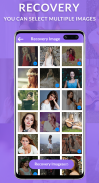



Recover Photo and Video

Recover Photo and Video介绍
If anyone wants back those files back again which is deleted by intentionally or unintentionally then this app the best option for you.
*Why don't you try to use this app?*
- You will y be able to restore deleted files!
- You can use all the functions in free!
- There is no limit to the function at all even though you use in free!
Salient features:
- Super Easy Image and Data recovery!
- Not Needed Mutch the knowledge!
- No Need for PC!
- No Need to rooting!
- No Need Of Data Backup!
- You can also restore before installation image!
- You can restore the image from the Device or from the SD card!
- Corresponds to jpg, png, contact file, audio, video files as well!
- It's a Free tool!
How to use:
1. Select folder
2. Select the images
3. Tap the start button to restore
That's all!
如果有人想再次找回那些被有意或无意删除的文件,那么此应用程序将是您的最佳选择。
*您为什么不尝试使用此应用程序?*
-您将能够恢复已删除的文件!
-您可以免费使用所有功能!
-即使您免费使用,该功能也没有任何限制!
主要特点:
-超级容易的图像和数据恢复!
-不需要Mutch的知识!
-无需PC!
-无需生根!
-无需数据备份!
-您也可以在安装映像之前还原!
-您可以从设备或SD卡恢复图像!
-对应于jpg,png,联系人文件,音频,视频文件!
-这是一个免费工具!
如何使用:
1.选择文件夹
2.选择图像
3.点击开始按钮以恢复
就这样!






















